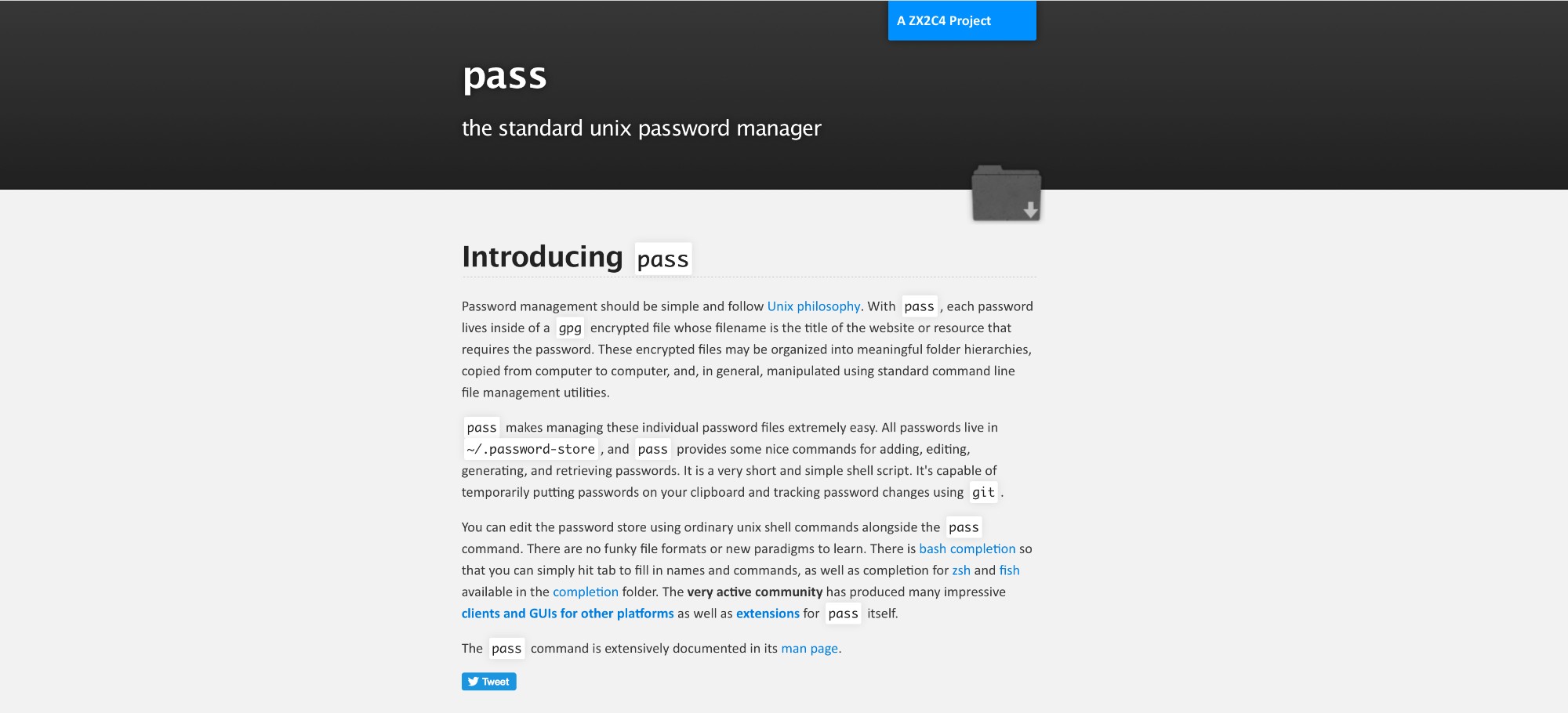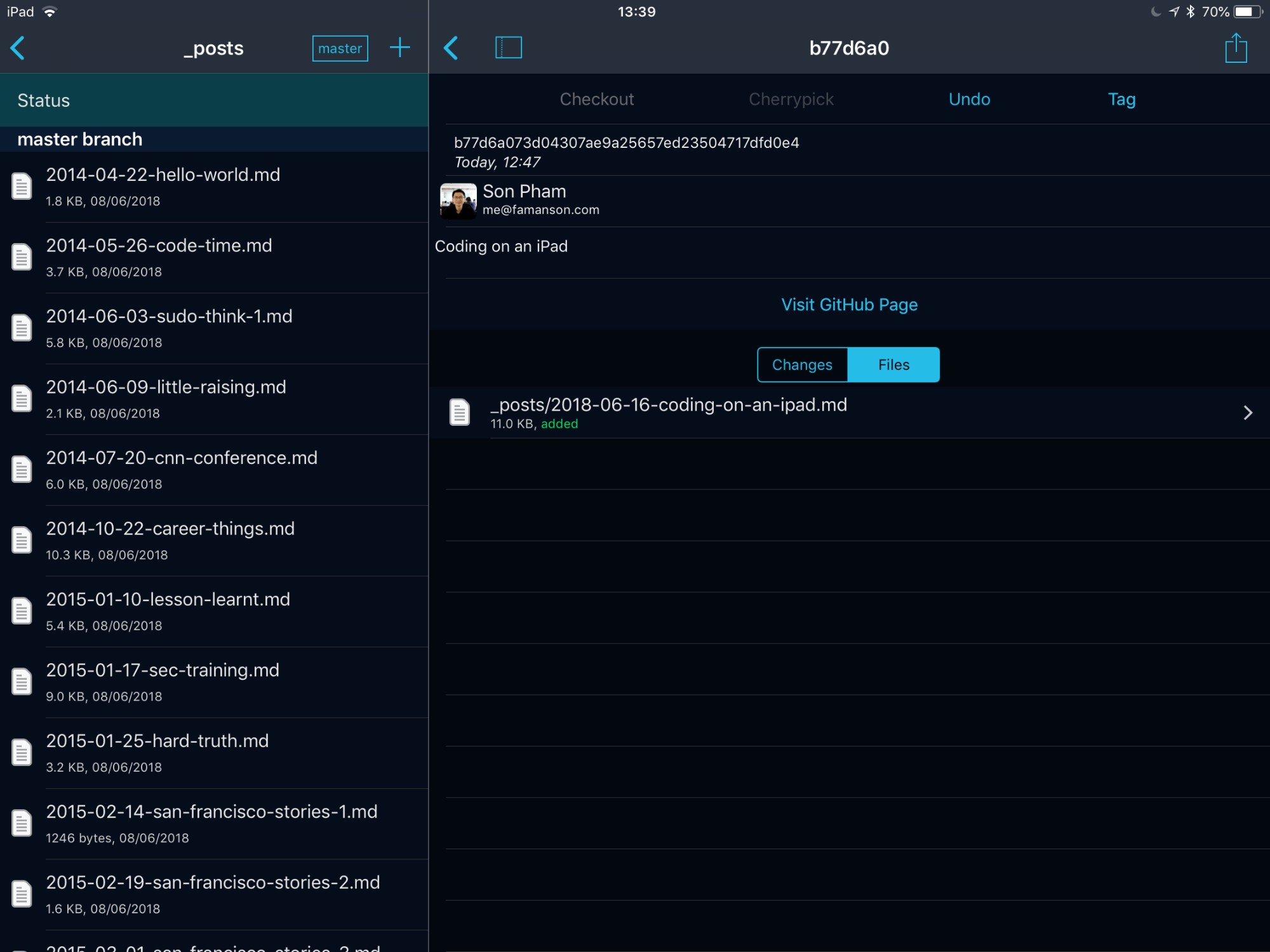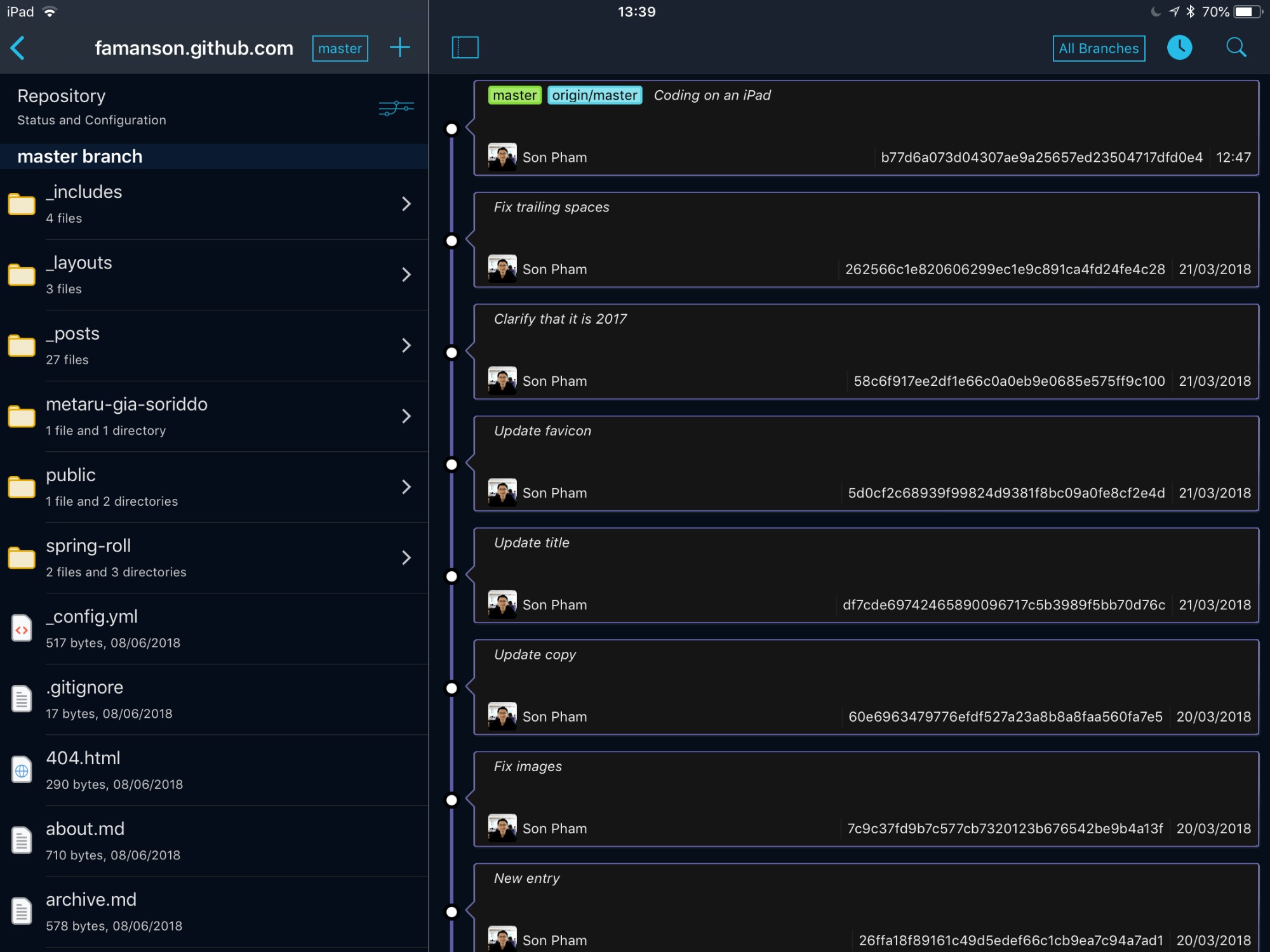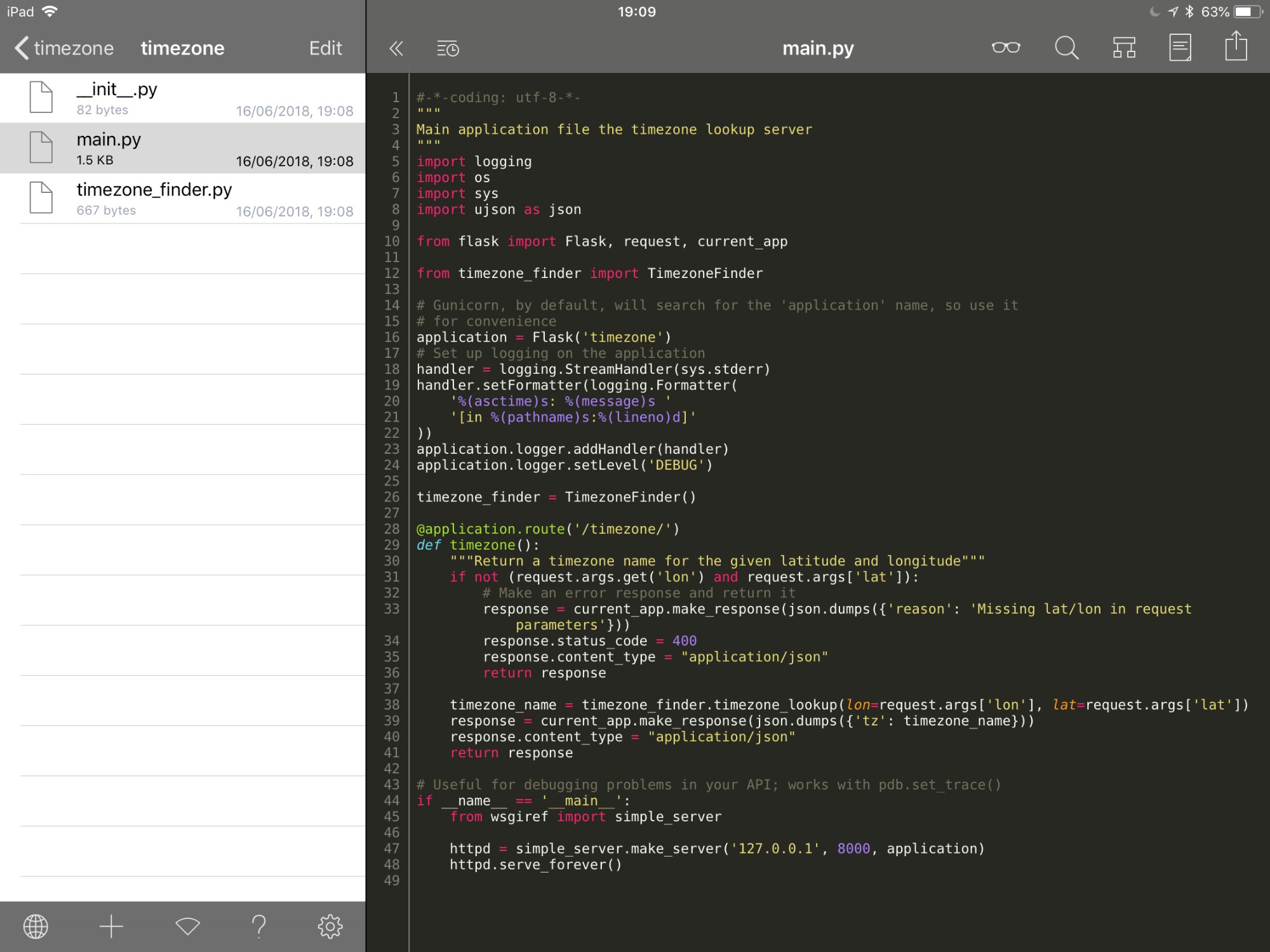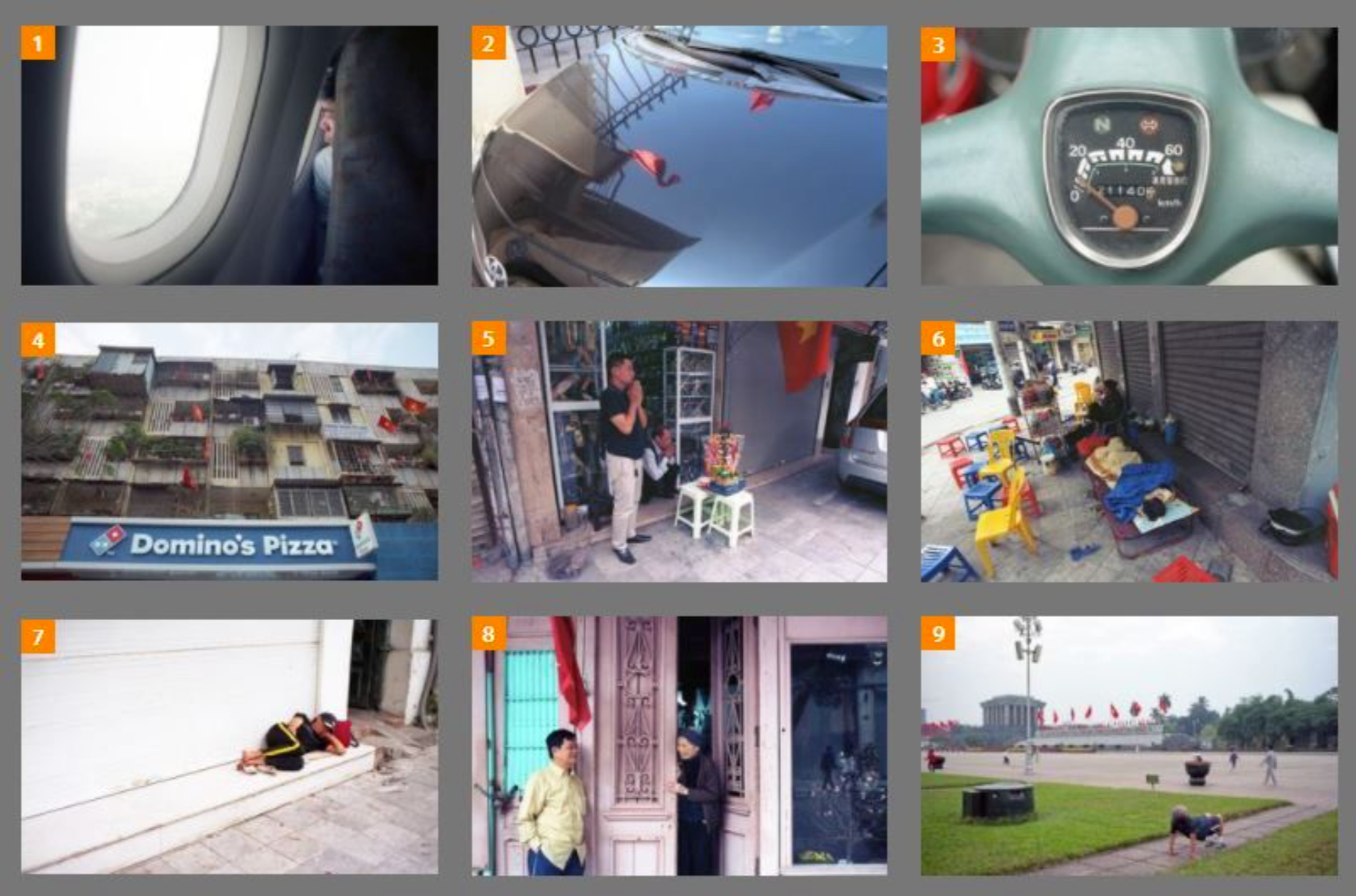Original posted date: 17 June 2018

How it started
I am on a quest to travel quickly and carry lighter, more compact gear. In the past 2 years, my old Canon 7D DSLR setup (including the infamously bulky Sigma 50mm f/1.4) has been gradually replaced by a combination of mirrorless kit (Fujifilm X-Pro2) and film rangefinder (Bessa R2M). However, there is still a problem: I not only carry camera gear on the move, but also a laptop.
The MacBook Pro 15” (2014) is lighter than most, but it is not a small device. On a weekend trip or when I am on the move for an extended period of time, it can become quite the burden. However, I still do need to bring it along most of the time in case either duty calls or I want some more advanced tools to edit my photos. This is where the iPad Pro comes in: it’s small and light (the 10.9” version), the TrueTone 120Hz screen is marvellous, and it is a very capable writing tool when combined with a good keyboard. Switching my writing (Bear) and photo editing (Apple’s very ownPhotos) to it is easy because the flow is already established.
The only thing left is to come back to my engineering root: I want to set up a programming environment on it.
The requirements
As a software engineer, text editors and CLI software are my tools of trade. I spend most of my screen time working with either of those during a usual day of work, so I always take (a bit too much) time to evaluate and customise them. And because of my routine and how I've set up my programming environment everywhere else already, there are several very specific requirements that I need from this new setup.
- I need to get my passwords from
pass
- A VPN client to provide safe passage on the treacherous parts of the Internet
- A decent code editor
- A GitHub/SSH client
- Some sort of UNIX terminal
The Solution
Pass
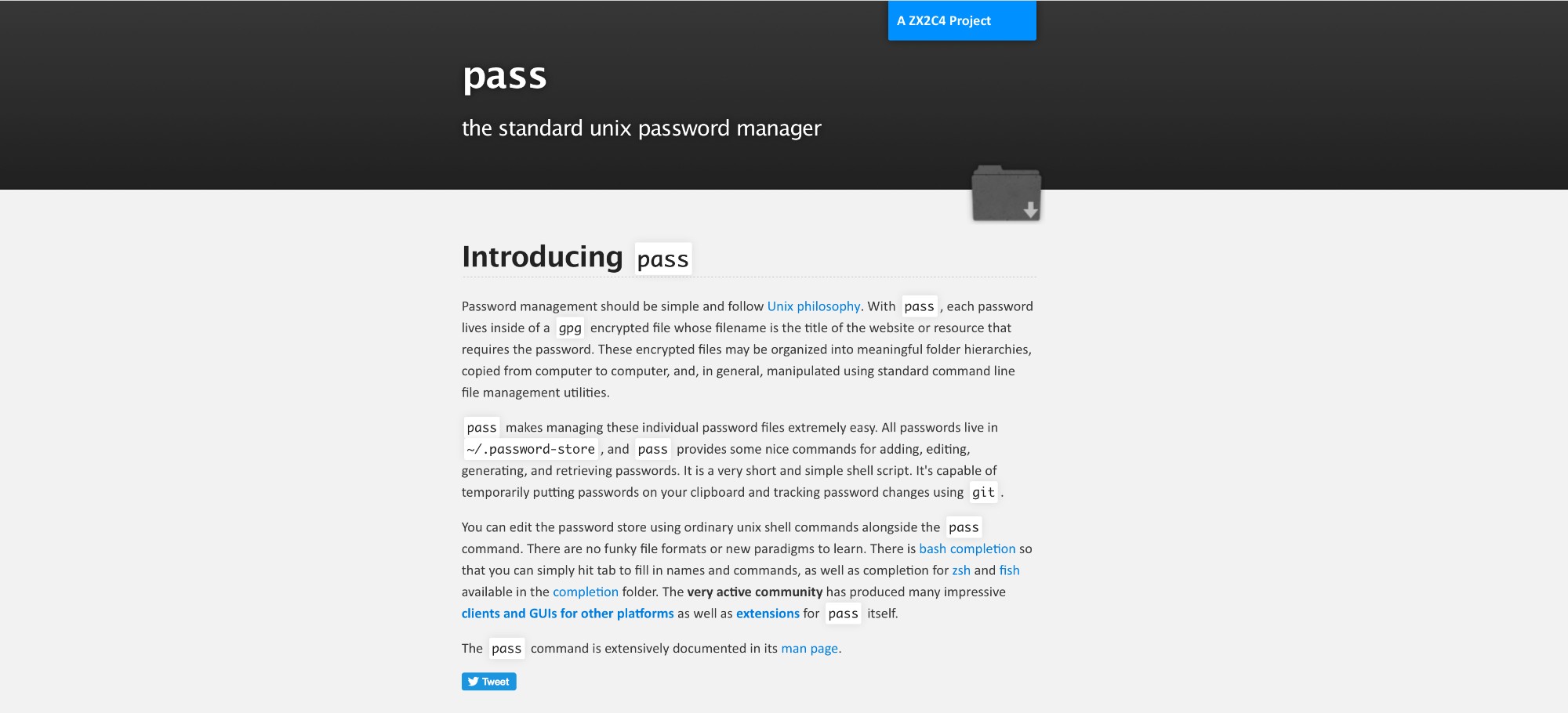
pass has become an essential part of my life. It is encrypted, secure, simple to use, and, most importantly, lives inside the terminal. I have tried many other password managers including Apple’s very own KeyChain, but none has come near to the level of flexibility and reliability of pass.
On the iPad, I have found that the combination of Pass for iOS and its Safari extension works very well. There are several things to note during the setup process:
- I set up the GPG key on my Mac first, then copied it to the iPad via universal clipboard.
- For some reason
ssh:// scheme does not work for me when setting up the password sync to my private GitHub repo. I had to resort to authenticating via HTTPS using a newly generated personal access token (since I have two-factor auth).
- I highly recommend turning on Touch ID and add a password to your
pass store.
There is very little to complain about encrypt.me except that the old name is much cooler. If you have an iPhone/iPad/Mac and work remotely a lot, I highly recommend it!
It is fast, simple, and just works. In some places, the connection speed might suffer when it is turned on. But if I need to establish a secure line to a production server while on the move in the Wild West, the trade-off is definitely acceptable.
Termius
When I first attempted to build a terminal simulator on the iPad, I tried to replicated exactly what I had on the laptop. I tried several apps then quickly realised that is impossible since too many system dependencies are missing on iOS, which makes both the javascript and the python environments unusable. I got as far as setting up just ssh and then quickly gave up. At this point, I knew that I’d need a remote environment and since I had been using Termius already on my phone, I simply put it on the iPad. The question is now which remote environment I should set up.

Me being me, I tried another convoluted solution where I can connect remotely to my MacBook at home via a Dynamic DNS setup. I was quite happy with it since it was fast and I can run all of the scripts and tools I already had, but then I took a step back and it dawned on me that:
- Unless I leave my MacBook at home all the time, this would not work
- Besides, it needs to stay turned on
- Above all, this is extremely insecure
I then built a Linux box on AWS EC2 with everything I need, slap that into a tab on Termius and voila! I can now run deployment scripts, tests and play around with our code (including nodejs and ember) on a proper working Linux environment on the go via my iPad anywhere and any time.

I also paid for the Pro subscription on Termius since they also offers a lot of extra features than just ssh and port forwarding:
- Terminal tabs
- Autocomplete
- Agent forwarding
- SFTP
- Syncing configuration amongst different devices
Dark Mode
The last 3 items on that list are what sold me on the Pro plan.
It is also worth mentioning that as a system restriction, apps cannot stay in the background for too long (up to 3 minutes in most cases). Sometimes when working with an active terminal, we might need more than that, so Termius came up with a solution where the app asks for Always location access on the iOS device to keep the process running. It’s nothing mind-blowing but for someone who works a lot with GPS tracking and has hit similar iOS limtations many times, I find these little workarounds interesting.
Working Copy
Having worked out that the ssh /gitclient inside the terminal alone would not cut it for code reviews, I tried to find a full-blown standalone git client. Before having the iPad, I used to use iOctocat to get notifications from PRs and then review/comment on the code on it or on my MacBook. However, with the iPad, the screen is no longer tiny so I can just use GitHub’s pull request interface on Safari itself. Since iOctocat was sunset, I have reconfigured my Slack notifications to push GitHub PRs notifications to me on my iOS devices. What this means is that I can now remove push notifications from the list of required features on my git client, which unlocked a few choices. Eventually, I settled on Working Copy.
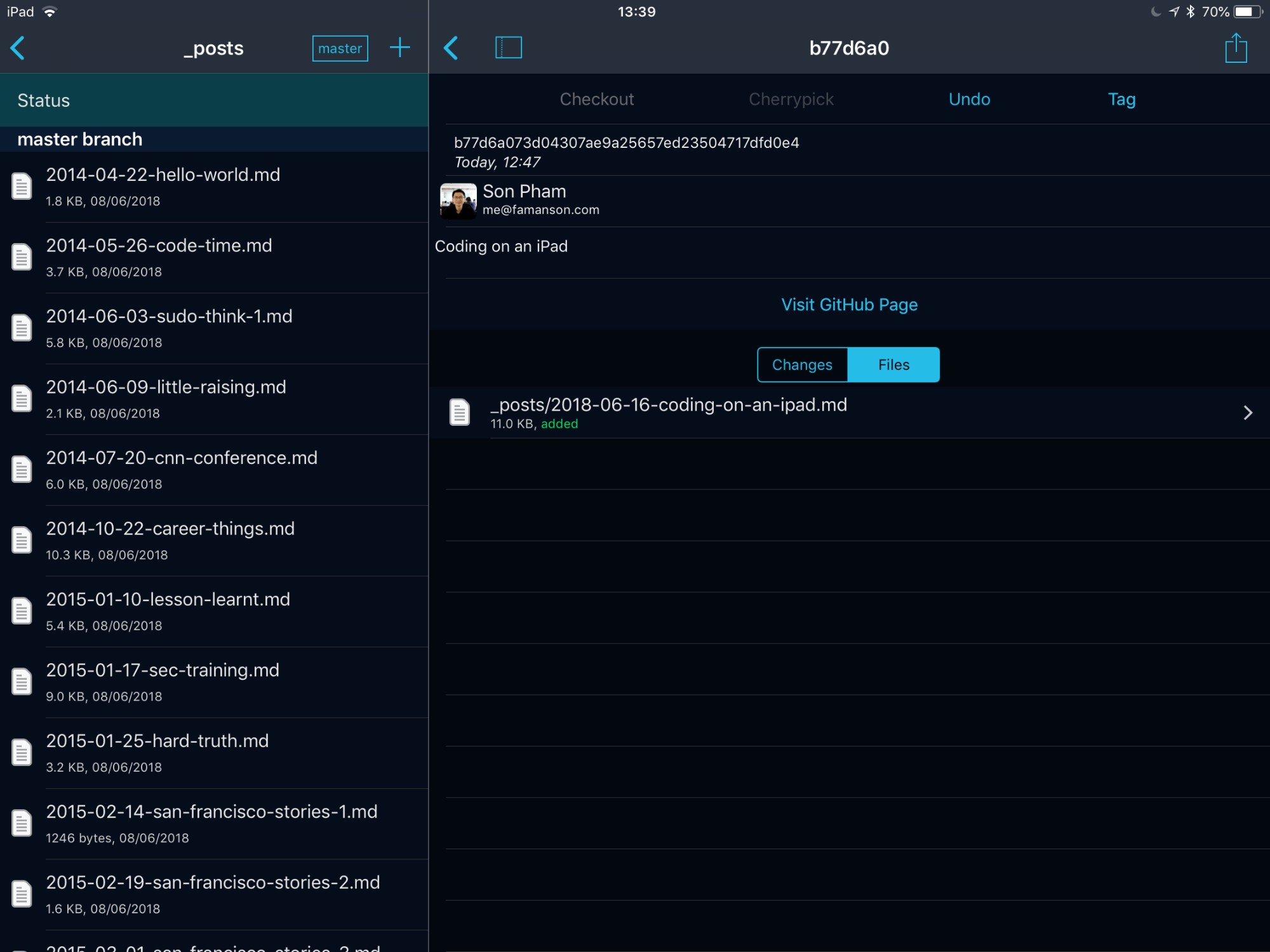
Working Copy is a git client with a simple text editor shipped along with it. It is very well designed, and the feature set is just what I need:
- Easy integration with
GitHub
- Nice tools for resolving merge conflicts
- Repos are fully available offline when cloned (this sounds obvious but it is surprisingly difficult to get right)
- It is iOS 11 capable - this means that it can clone repos to iOS 11’s
Files, which is a really useful feature. This means that if one wants to use a different text editor on top of it, that text editor just needs to be able to read from the same file system. It’s what I ended up doing myself because I’m not quite satisfied with the editor on Working Copy . It works just fine for things like HTML and Markdown, but that’s about it.
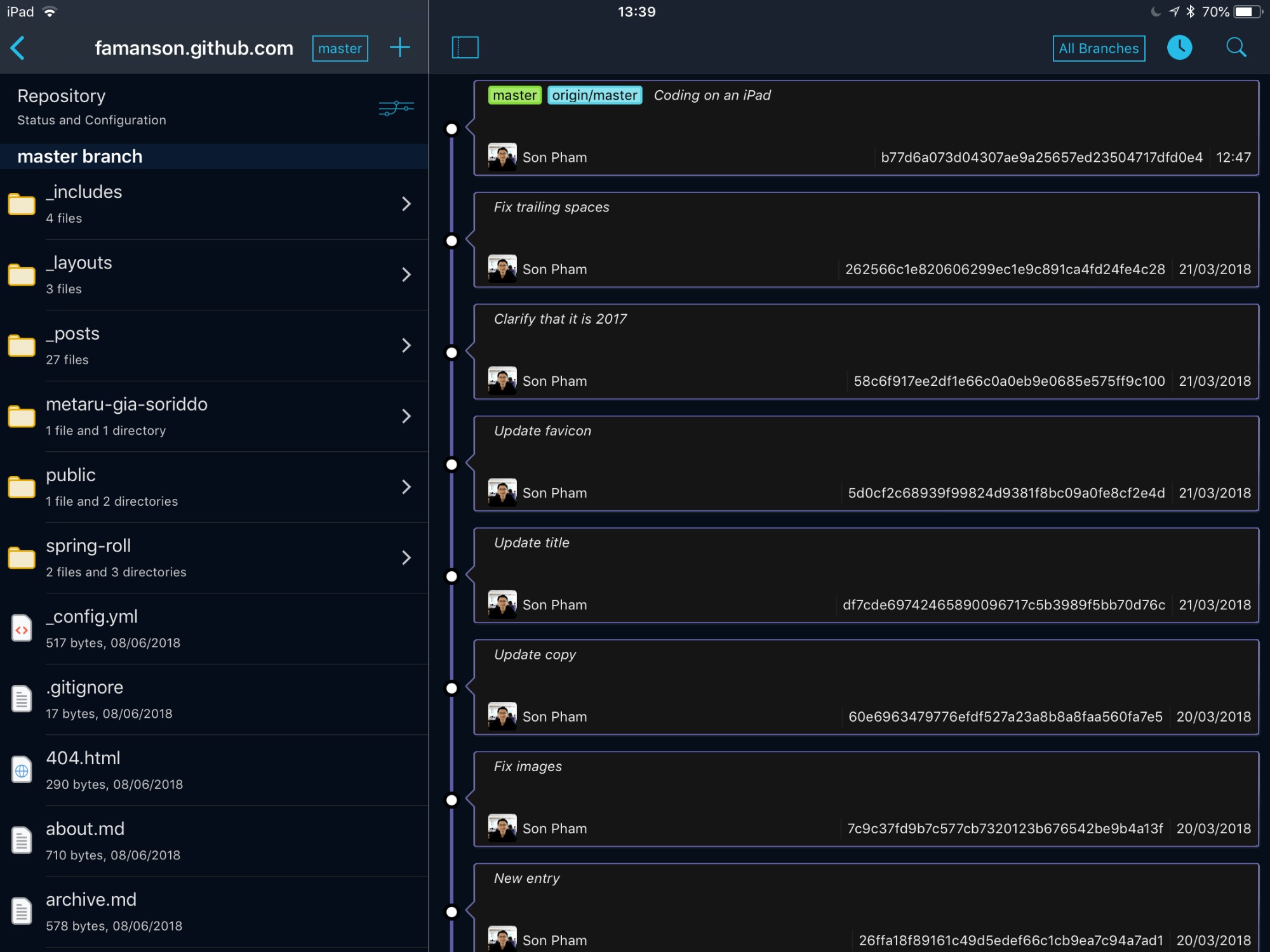
Textastic
On the laptop, I use Sublime Text for javascript frontend, PyCharm for python backend and XCode for iOS development extensively. I did not bother setting up an XCode-equivalent on the iPad because it is not mission-critical and, to my knowledge, there is no way to set up a proper iOS development on an iOS device itself. So that left a replacement for Sublime Text and PyCharm to be figured out.
I was presented with a few recommendations on the text editors front. It came down to one of: Buffer (on 50% sale as I am writing this article), Coda, Pythonista 3 and Textastic
Coda ‘s price is way above the rest of the competition. To be fair, it seems to be much more feature-rich, but I don’t need the whole shebang for my kind of usage. I quickly gave it a pass.Pythonista 3 is a very powerful python IDE. It offered pip integration inside its own terminal, too! But after hours of trial and error, I could not get everything our web backend needs up and running with it (namely our database software and CPython dependencies). So I decided to just go with a generic text editor and rely on my remote Linux boxes and Continuous Integration to run scripts and tests respectively.- Moving on, at first, I thought
Buffer editorwas a steal for the price. It is sleek, and is easy to get started. But I quickly hit a couple of issues that eventually let me down:
- Even though it supports iOS 11
Files, I can only seem to open a single file at a time. This is no good since I work with the whole project this way.
- Okay, so if I cannot work with
Working Copy like that, perhaps I might have better luck with its GitHub integration. But after using it for a while, I found myself keep coming back to Working Copy time and time again because it has much better UI for running diffs and resolving merge conflicts.
So that left Textastic as the final option...
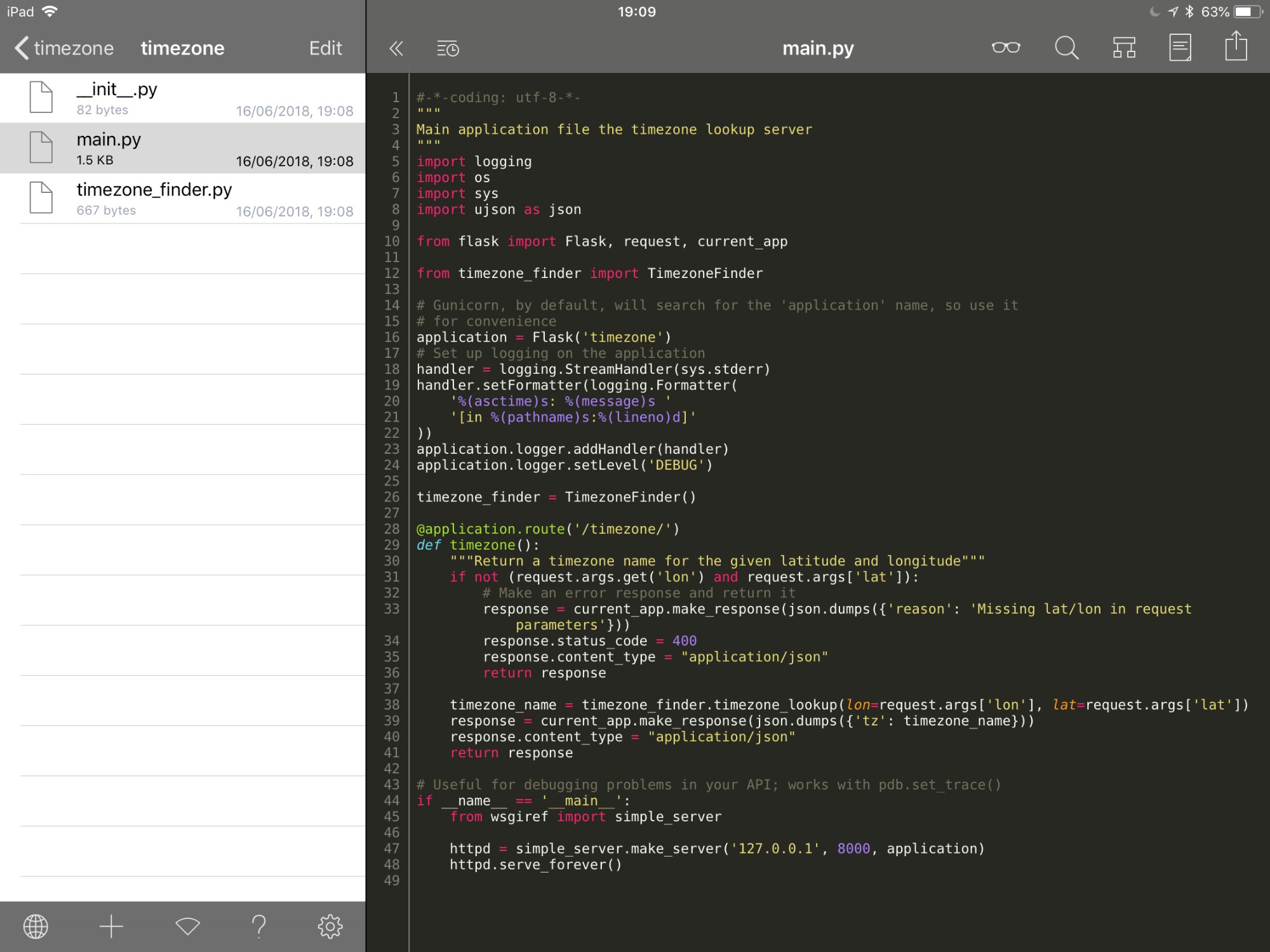
... which checks all the tickboxes:
- A whole project can be imported from iOS 11
Files . Working Copy actually had a way to support Textastic via some scripts before, but this just made it an order of magnitude easier
- The design of the app is top-notch
- It works beautifully with
Working Copy so there is no need to set up a GitHub integration
- It has
Monokai theme, which I love (this is on other editors too, but I just have to mention it)
Conclusion:
Textastic and Working Copy in split view side-by-side makes a powerful pair of tools for coding and version control. Using this with continuous integration and Termius, I can both build new code and fix bugs on both our web frontend and backend servers easily.
It is not the full stack that I normally work with since XCode is missing, but with Bitrise + fastlane + a GitHub webhook, I can always do some very simple editing and release to TestFlight easily if necessary. To run the debugger and other heavy tasks for iOS development, I would need the MacBook anyway. Furthermore, the much longer release cycle on iOS means that it isn’t really practical to set up the full dev flow on the go for XCode without the laptop.
I hope that this would be useful and save some time for someone out there looking for a development environment on a laptop substitution like I did. Get in touch with me if it does, or if you have a different opinion! Leave a comment here, drop me a message, find me on GitHub.
Have a nice day and happy coding!





.jpg)